Mobile Signal Boosters vs. Wi-Fi Calling: Which is Better for Improving Reception?
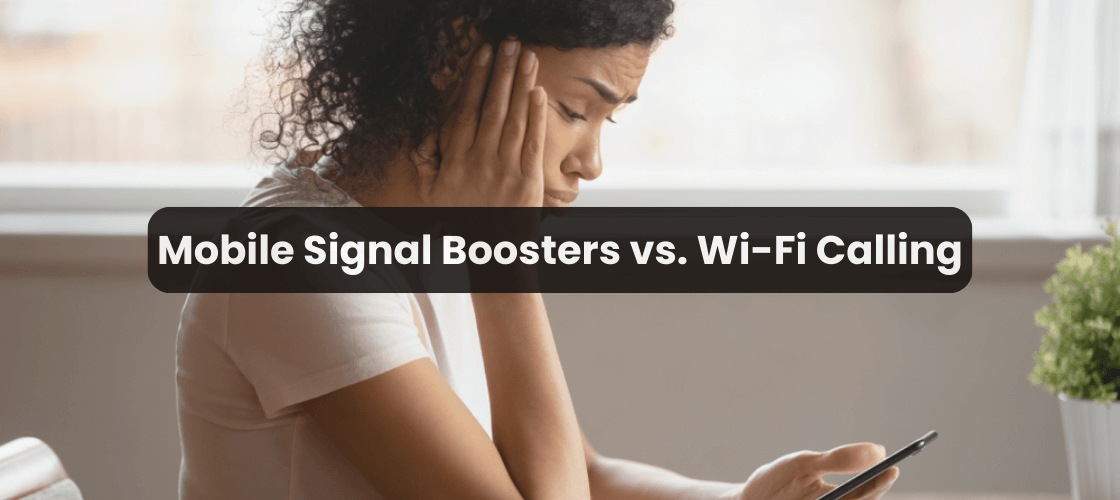
By Admin on September 25, 2024
Reliable mobile reception is crucial in today’s world, where almost everything is connected to the internet or cellular networks. Whether you’re making important work calls, streaming content, or simply staying in touch with friends and family, a weak mobile signal can be a huge inconvenience.
Fortunately, solutions like mobile signal boosters and Wi-Fi calling can help improve your reception. But which one is better for your specific situation? Let’s break down both options to help you decide.
Mobile Signal Boosters vs. Wi-Fi Calling: Key Differences
Performance in Different Environments: Mobile signal boosters are better for areas with weak cellular coverage, while Wi-Fi calling works best indoors with a strong internet connection.
Device Compatibility: Signal boosters work with any mobile device that connects to a cellular network, while Wi-Fi calling is only available on smartphones that support the feature.
Cost and Ease of Use: Signal boosters require an upfront investment in hardware, while Wi-Fi calling is often a free feature provided by carriers. However, boosters offer more consistent coverage for multiple devices, while Wi-Fi calling depends entirely on the quality of the internet connection.
What is Mobile Signal Booster?
A mobile signal booster is a device designed to amplify weak mobile signals, improving call quality, data speeds, and overall reception. These boosters capture existing signals from nearby cell towers, amplify them, and then rebroadcast the stronger signal to areas with weak reception.
How Mobile Signal Boosters Work?
Mobile signal boosters consist of three main components: an external antenna, an amplifier, and an internal antenna. The external antenna captures the existing weak signal from the nearest cell tower, sends it to the amplifier, which boosts the signal, and the internal antenna rebroadcasts the enhanced signal to your home, office, or vehicle.
There are different types of mobile signal boosters, including home boosters, vehicle boosters, and industrial boosters, each catering to specific environments and signal challenges.
Advantages of Mobile Signal Boosters
- Consistent Signal Enhancement: Mobile signal boosters provide a constant boost to weak signals, ensuring you have reliable reception throughout your home or office.
- Works in Remote Areas: In rural or remote locations where Wi-Fi may not be available, signal boosters can be a lifesaver by improving weak or spotty reception.
- Improves Call Quality and Data Speeds: Boosters enhance both voice calls and mobile data speeds, ensuring smooth browsing and streaming experiences.
Limitations of Mobile Signal Boosters
- Requires Some Existing Signal: Signal boosters need at least a weak signal to amplify. If there’s no signal at all, a booster won’t be able to help.
- Installation and Cost Considerations: While effective, signal boosters can be costly, and installation might require some technical expertise, especially for larger setups.
When to Use a Mobile Signal Booster?
Mobile signal boosters are ideal if:
- You live or work in an area with poor mobile signal coverage.
- You frequently experience dropped calls and slow data speeds due to weak reception.
- You need a reliable solution for multiple users or devices, such as in a large home or office.
- You spend a lot of time in rural areas or in a vehicle where reception is weak.
What is Wi-Fi Calling?
Wi-Fi calling is a feature available on many modern smartphones that allows users to make and receive calls over a Wi-Fi network instead of relying on a traditional mobile signal. It’s particularly useful in areas where mobile reception is poor, but there’s access to a strong Wi-Fi connection.
How Wi-Fi Calling Works
Wi-Fi calling routes your mobile calls and messages through a Wi-Fi network rather than a cellular network. When you enable Wi-Fi calling on your device, your phone automatically uses a Wi-Fi connection to handle calls and texts when your mobile signal is weak or unavailable. Many carriers offer this service, and it’s supported by most modern smartphones.
Advantages of Wi-Fi Calling
- Bypasses Mobile Signal Issues: Since Wi-Fi calling uses the internet instead of mobile signals, it works even in areas with no cellular reception, as long as there’s a strong Wi-Fi connection.
- Cost-Effective for International Calls: Wi-Fi calling is often free for international calls if you’re connected to a Wi-Fi network, saving you money on expensive roaming charges.
- Easy to Use: Once enabled, Wi-Fi calling works automatically when your mobile signal is weak, making it a hassle-free solution for indoor environments.
Limitations of Wi-Fi Calling
- Dependent on a Strong Wi-Fi Connection: If your Wi-Fi connection is slow or unstable, you may experience delays, call drops, or poor call quality.
- Possible Delays and Call Quality Issues: In some cases, Wi-Fi calling can have delays or sound quality issues, especially if the Wi-Fi network is congested or not optimized for voice traffic.
When to Use a Wi-Fi Calling?
Wi-Fi calling is a great option if:
- You have access to a strong, reliable Wi-Fi network but suffer from poor mobile reception indoors.
- You need a cost-effective way to make international calls.
- You prefer a solution that doesn’t require additional hardware or installation.
- You frequently travel to areas with limited mobile reception, but Wi-Fi is available, such as airports or hotels.
Coverage Considerations
When deciding between mobile signal boosters and Wi-Fi calling, it’s essential to consider where you’ll be using them. Boosters are better suited for rural or suburban areas with weak signal coverage, while Wi-Fi calling is ideal for urban settings where strong internet connections are readily available.
Cost Comparison
- Mobile Signal Boosters: Signal boosters require an initial purchase, with prices ranging from $200 to $800, depending on the size and strength of the booster. However, they don’t incur monthly fees.
- Wi-Fi Calling: Wi-Fi calling doesn’t typically require any additional cost beyond your existing internet and mobile service plan. However, you’ll need a reliable Wi-Fi network.
Which is Better for You?
Choosing between a mobile signal booster and Wi-Fi calling depends on your unique needs and environment. If you’re in a rural or remote location with poor mobile reception and limited Wi-Fi, a signal booster is the best option. However, if you have access to a fast, reliable internet connection and need a quick, easy solution to improve call quality, Wi-Fi calling may be the way to go.
Conclusion
Both mobile signal boosters and Wi-Fi calling have their advantages and limitations when it comes to improving mobile reception. Mobile signal boosters are great for enhancing weak signals in areas with poor coverage, while Wi-Fi calling is a convenient, cost-effective solution for users with reliable internet connections.
By understanding the differences between these two options, you can choose the best solution to ensure you stay connected, no matter where you are.